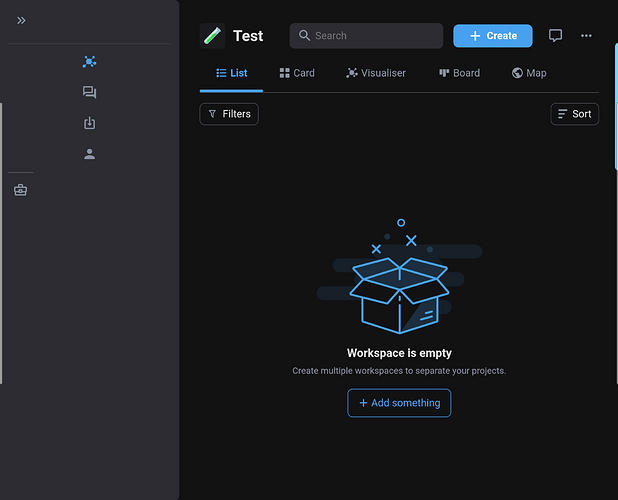I have a Samsung Galaxy Fold 5. When it’s open (i.e. I’m looking at the inner, larger screen), the sidebar in myReach never disappears. Instead, I get a sidebar with no words, just the icons. I uploaded a screenshot.
Hello,
Is it the APP or the web interface ?
Maybe you can switch from Mobile to PC-version.
Happy New Year,
Vinamis
Hi @pcom,
Thanks for your feedback and the screenshot to illustrate the issue.
Looking at the image, it looks like the sidebar is minimised which would explain why there’s no text. If you click on the double chevron “>>” on the top left, it should expand the sidebar with a name next to each icon.
In any case, I will check with the design & dev teams to see why the minimised sidebar doesn’t fully minimise for Samsung Galaxy Fold 5.
Happy holidays!
Best,
Sofia
Clicking the chevron does show the complete sidebar but shouldn’t it disappear when "closed*?
Hey @pcom
Thank you for reporting the issue – we fixed the bug on desktop and Android last week. We are just waiting for iOS to accept the bug fix and release the updated version to the app store for iPad.
Could you please check if you have the latest version of the APP v2.26.2
Thanks again for your continuous feedback
Keep Reaching
Chris
Yes I have that version. The sidebar still appears as shown in my screenshot on my foldable, Samsung Galaxy Z Fold 5, when it’s opened and showing the larger screen.
Yay! You can mark this as fixed in the must recent version!