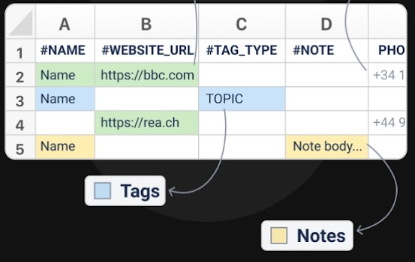
Wondering if a more complete version of this example is available as a demonstration as to the correct way to fill in the spreadsheet prior to uploading?
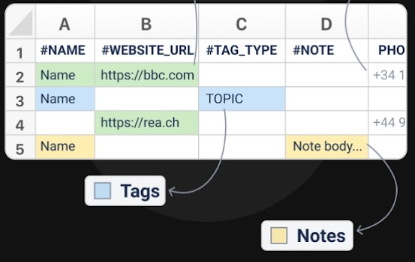
Wondering if a more complete version of this example is available as a demonstration as to the correct way to fill in the spreadsheet prior to uploading?
Hi Robert,
Thank you for your comment!
I’m currently at a tech conference in Madrid for the South Summit. As soon as the conference ends I’ll make a short video tutorial explaining in detail how the import database works and what is everything you can do with it.
Best,
Chris
Hi. I couldn’t find this video if you made it. As the OP asked, an example import dataset would be useful.
My use case is to import my books list from Goodreads to see connections between the books I’ve read and what else is going on in my life. I’m not clear how to use Properties. I tried creating columns with heading P_TYPE : Rating and P_TYPE : DATE but when I upload the file it says it doesn’t recognize them.
Also, tiny error when I downloaded the template CSV, the headings are in a single cell separated by semicolons. Not a big deal but would be nice to have them already in columns.
Thanks! Looking forward to using more of MR features!