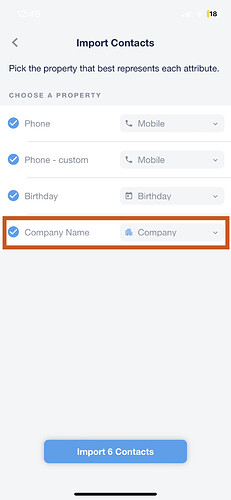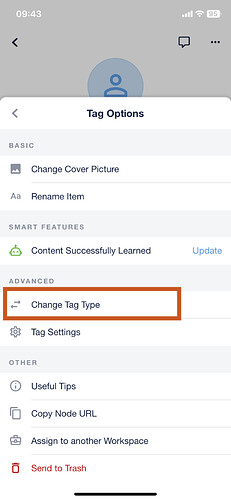Upon import of my iPhone contacts (545 of them), 724 nodes are shown in a new Workspace, “Mobile Contacts”. (I think that was closer to 745 but I have deleted a few.)
When I view the Integration, the number of Nodes | (#) tags created is shown as 191.
Some of the imported nodes (from listing of 724) appear to have been created from entries in the Company field of my Contacts database. (When filtered, the 3 of Company nodes is equal to 191.)
Some of the Contact tags imported should really be Companies. This is because of my adaptive use of fields to suit my puposes in iContact, but…
How do I change the Tag type where I find the error? I’ve looked a few places without success. HELP1 ![]()