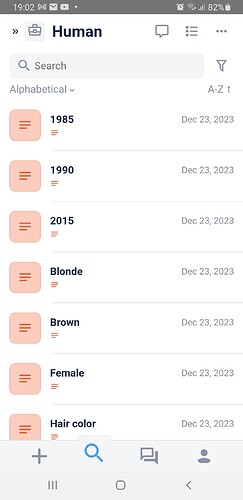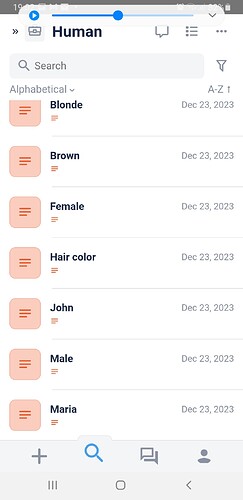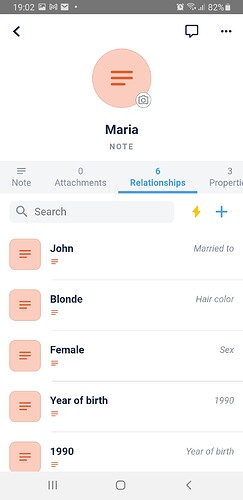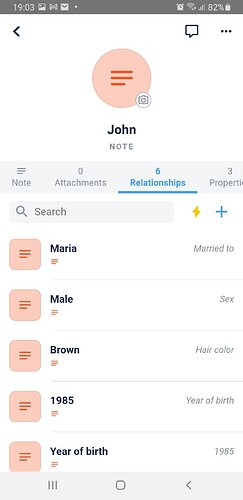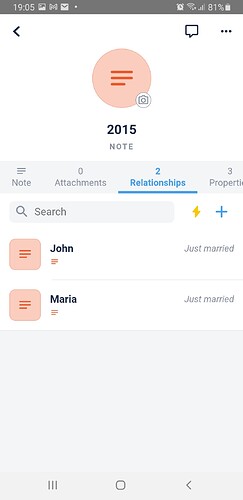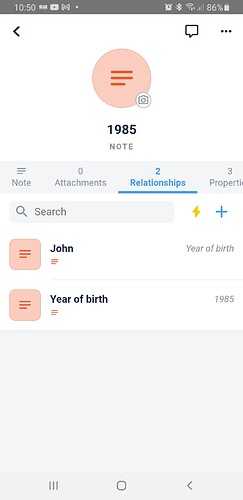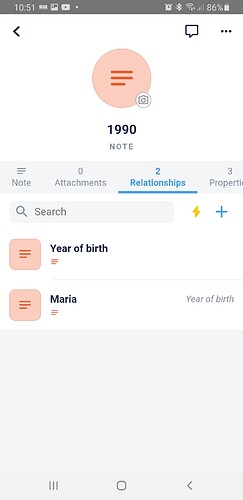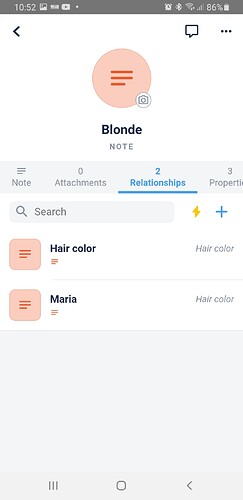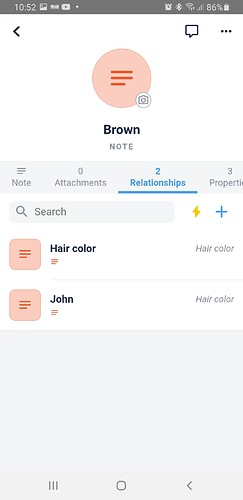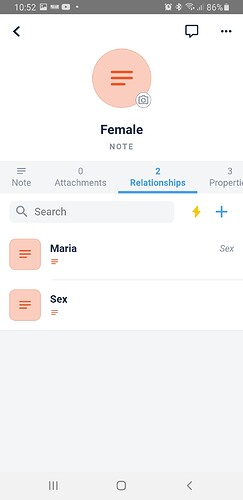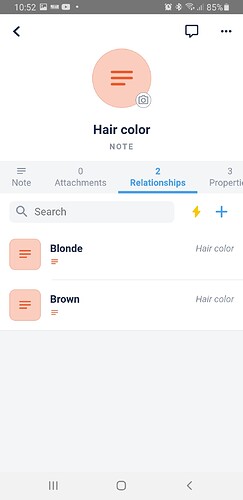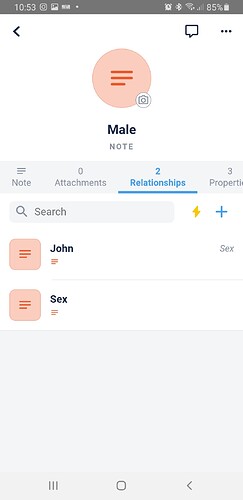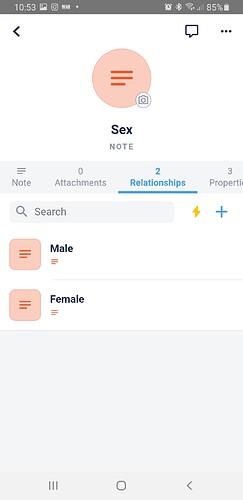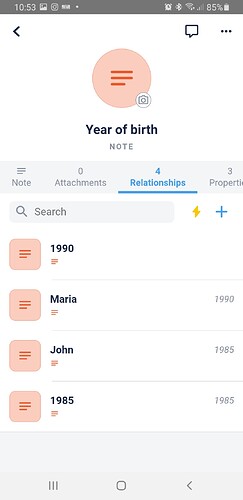Hi! (Also, Welcome!!!)
It is not for me to say whether you are developing a stable and functional framework. I struggle with these questions all of the time too!
I wanted to review the screen shoots to be sure I understand your flow. The first two are the Note nodes you have established in the Human workspace, yes? 3 and 4 show the relationships for the Note nodes within the Human workspace representing/storing the properties of “Maria” and “John”. #5 shows the 2 relationships (John & Maria) that exist to the 2015 Note.
If I have interpreted that correctly, it does make sense. I am not sure that I fully understand how the right column for the individuals is populated. Where do you indicate who each is married to and the Year of birth? Within custom or selected properties that are populated in the creation of each Human note? Are these the labels of the properties you have entered for the Human notes?
Do you require specific notes (nodes? I stumble over identification of elements in my own head.) for the Years (1985, 1990, & 2015)? For convenience of quick selection or some other purpose? Did you create those notes yourself or was it done by myReach? The Brown, Blonde, & Hair color notes/nodes are similarly confusing. Do you need all three? I imagine a relationship is created -by you or myReach? It seems to me that you could just enter a Year of Birth & Hair Color property for each Human and then use filters to drill down. (Based on labels shown -Hair color & Sex- maybe you do but then where/why are the notes -Blonde, Brown, Male, Female- created?)
Which suggests that there may be an alternative strategy. Your Human workspace could include Note Nodes for individuals. Following your example, there would be 2 notes: John & Maria. These could be based on a template that has been modified to include the Hair Color, Sex, & Year of Birth properties, customized to your needs for format and items in list. I wonder if you could just parse out Year of Birth from a standard mm/dd/yyyy (dd/mm/yyyy in Europe, I think) entry?
Maybe my questions and possible alternatives are resulting from my interpretation of display. I hope I am not confusing you. I, too, am a relatively new user and I struggle with these structure questions in my own interpretation. I think it would be (is?) very helpful to talk about work- and data-flows with others. The entanglements (real and in the head) are part of why I (and others like yourself?) seek tools like myReach.
I’m also a person who needs to understand where things have come from. Random node & relationship creation (i.e., ones I don’t understand) can make me very nervous. I hope Sofia, Chris, or others on the team will respond to both of us.
Best, Julie