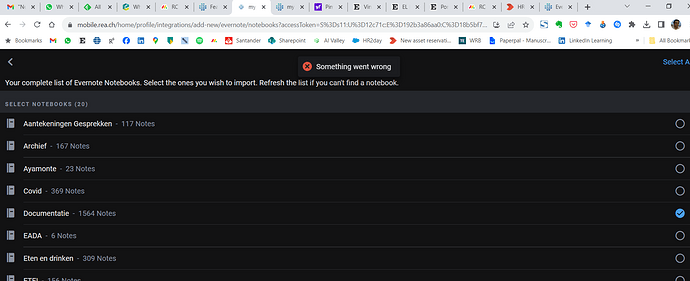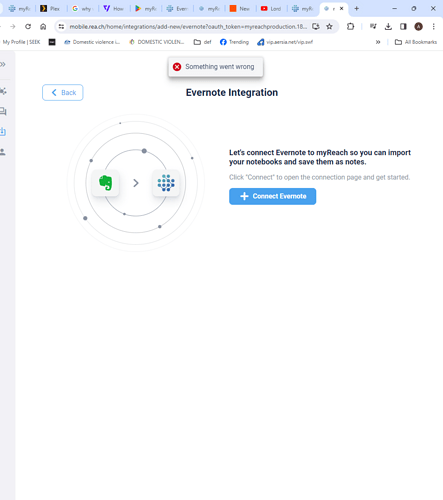Hi, I am very interested in transferring notes from Evernote. However, every time I try to run the integration, I am getting a “Something went wrong” message, no matter how small the notebook is I am trying to import. Is this me, is this Evernote or is this Myreach? And is there a workaround? Thanks!
Hi Joaskam,
Thanks for reaching out with your issue.
To understand better the source of the issue – does the “Something went wrong” message appear when you login to Evernote or after selecting the notebooks you want to import?
Thanks for your feedback
Keep Reaching,
Chris
Thank you. I login to Evernote and authorize successfully, I then selct the notebook and click “Import”. The image starts spinning for a second, after which the error message appears.
Hi Joaskam,
We have fixed the issue! ![]() You should now be able to make the integration!
You should now be able to make the integration!
It seems that Evernote had changed one of their endpoints and hence was causing the import to fail.
Thank you very much for letting us know of the issue! If you have any further problems please do let us know
Keep Reaching
Christopher Payne
Hello,
I also have issue an issue with integrating Evernote. I cannot connect without ‘something going wrong’.
Hi @Aubrey,
Thanks for your feedback!
Is this your second Evernote integration in a short period of time? The reason why the “something went wrong” popup appears might be because of that – you cannot have 2 Evernote integrations running at the same time. In addition, the Evernote integration has a cooldown period of 24hrs. This being said, we’re working on reducing the time to a matter of hours to speed up the process!
I hope this clears your doubts!
Best,
Sofia
Hi, I have the same problem with Evernote integration.
I had before a working integration, for some reason a deleted all. Then I wanted to integrate again, had to wait cooldown, but it is never working again. I have tried all my devices, multiple browsers without success. Error occurred at the same process upon selecting notes and clicking import.
Hi @Martin83,
Apologies for the late reply. Even if you delete the Workspace with the Evernote integration, you still have to wait the 24hrs cooldown period to do another integration.
Is it still not working after the cooldown period is over? If so, could you please share any screenshots or error messages you receive when you try to do another Evernote integration so we can investigate the source of the issue. Thank you!
Best,
Sofia