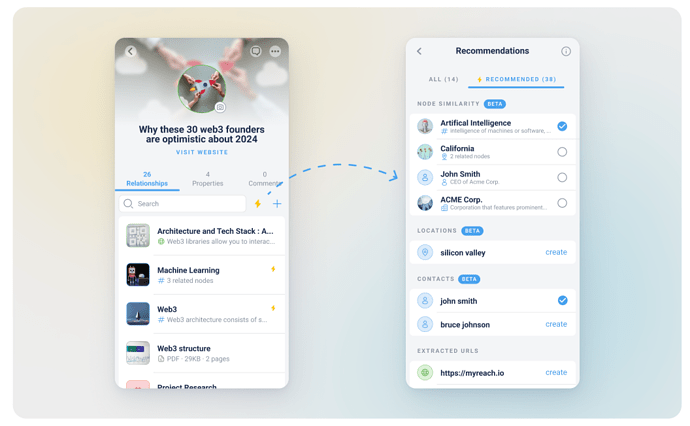It would be great if during the “learning” process Rich also tagged the Note with relevant tags
2 Likes
Hi @TheDavid,
If there are relevant tags, these are automatically linked in the Relationships tab. The ![]() next to any relationship indicates it was generated automatically.
next to any relationship indicates it was generated automatically.
On another note, next to the search bar there is also a ![]() . If you click on it you will see all the new Tag recommendations based on AI. There are 4 types:
. If you click on it you will see all the new Tag recommendations based on AI. There are 4 types:
- Node Similarity: our algorithm identifies the most semantically similar nodes. From these, it selects the most relevant relationships and offers them as recommendations, making them 100% tailored to you and your network.
- Locations, Contacts, Companies & Tags: the algorithm identifies the ones that best represent the node, from the extracted text. If these already exist in your network, they’ll automatically be linked and marked with a
 .
. - Identified objects: When you upload an image, a description is automatically generated and the key relevant items in the picture are identified. Based on these, the most relevant Tags are recommended. This is useful for grouping similar concepts.
- Extracted URLs: myReach analyses the extracted text of the node for any website you save. It creates a relationship if it already exists in your network, or offers it to you as a recommendation to create.